Lise Skjold Andersen
PhD course, Jan 2016: Tracing brain and behavioral changes across the life span
Staff meetings
Agenda
- Presentation of new people
- Info from the leadership
- IT/technical update
- "Driftsstatus": Resource issues (scanner time, equipment out of order, consumables,...)
- Post-it agenda items
- Reminder of next staff meetings’s presenters
- Brief group presentation based on updated external homepage, including status/plans.
Parts can be non-public (visible only after login). - Preferably an additional presentation on a subject of general interest.
The meetings format is described on the internal homepage. The limit is 45 minutes. Start projection and test network in advance!
[EXPIRED] PhD and Post Doc positions open at DTU - deadline late summer 2015
DRCMR eduroam

Eduroam is a wireless network available on institutions for research and education across the world.Employees and students at DRCMR can access the network at DRCMR and other institutions affilated with eduroam with their username and password from DRCMR. Guests from institutions affilated eduroam can also access the network at DRCMR. They should refer to the department of IT for their own institution.
You may visit the home page for the institution behind the eduroam network and collaboration or the website of the Danish branch.
Guide for Employees and Students at DRCMR
Please download the installer for your platform from https://cat.eduroam.org/. Your username and password is the same as for your email account at DRCMR.
The installer only has to be run the first time a connection is established from a particular device and is the same regardless of whether the network being used is at DRCMR or another institution where eduroam is available.
For security reasons it is very important to use the installer to set up the network connection.




![[EXPIRED] PhD and Post Doc positions open at DTU - deadline late summer 2015](/media/k2/items/cache/4739b6c64144f72975550c5e8df1b948_Generic.jpg)
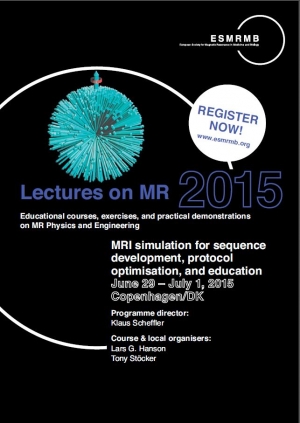

![Recent media appearances, May 2015 [in Danish]](/media/k2/items/cache/08f61c52357dcc6d2503bfea790efe4d_Generic.jpg)

